getting the message 'Error 08611'.
>
> i was trying to resolve some TrackPoint issues i am having. the TrackPoint
> worked fine until i upgraded from Win98 to XP. in order to try to
> configure the TrackPoint, i downloaded a version of the ThinkPad
> Configuration program that was supposed to work with XP. i installed it,
> & am now getting the error message.
>
> i can't seem to get it to load the operating system.
Error 08611 means the TrackPoint has failed. Seems your TrackPoint was
already having problems and now it's completely failed. I would try
blasting some air into it and rebooting. If that fails, I would open the
keyboard and look for loose connections and cold joints. After that, I
would replace the keyboard assembly.
Looks like it has nothing to do with XP or your drivers.
Go to IBM's support site and get your Hardware Maintenance Manual.
If you can, connect an external mouse, go into the BIOS and disable
the TrackPoint. That should allow you to boot.
======
Error 08611 means the TrackPoint has failed. Seems your TrackPoint was
already having problems and now it's completely failed. I would try
blasting some air into it and rebooting. If that fails, I would open the
keyboard and look for loose connections and cold joints. After that, I
would replace the keyboard assembly
======
Step By Step :
1. switch on your laptop
2. the screen will display "error 08611
3. click "ok"
4. the screen will show the components in your laptop.
5. click "exit"
6. then, click "configuation"
7. press ctrl + the letter D
8. screen will display the commands to run your laptop.
9. you go to first column and third row change the nomber "02" to "01"
10. press f3
11. reboot your laptop
It's Very Tok - Cer... ngacir.. So "Error Code 08611" System tidak mendeteksi dengan sempurna hardware mouse track'nya, jadi inti dari cara di atas adalah mematikan / menonaktifkan system mouse tracknya pada saat test boot..
Sugeng rawoh wonten blog'e arek belajar (Selamat datang di blog anak yang baru belajar). isi dari blog ini mungkin sama sekali tidak membantu anda, tapi bagi saya hal ini merupakan hasil yang cukup maksimal untuk saat ini.. saya tekankan " maksimal untuk saat ini" jadi untuk kedepannya pasti akan lebih baik.. amin amin amin..
Salam
Selamat datang di Blog saya, sebelumnya melihat isi dari blog ini saya anjurkan anda untuk banyak berdoa, karena apa??? dengan berdoa kita akan selalu diberi keselamatan, kesabaran dll. dengan berdoa anda saya dan semuanya akan diberikesabaran, karena apa??? pasti anda akan kecewa melihat konten dari blog ini yang amat sanagt tidak membantu dalam segi apapun sehinggga anda akan merasa kecewa, marah dan tentunya akan melecehkan saya... heheh.... maka dari itu saya anjurkan bnyak berdoa agar diberi kesabaran amin amin.. bagi anda yang ingin Bekerjasama dengan saya secara off-line silahkan klik DISINI_CV. ENONG WIRAJAYA SANTOSA
Saturday, April 2, 2011
Subscribe to:
Post Comments (Atom)

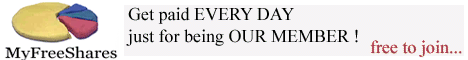

No comments:
Post a Comment
Silahkan Tulis Komentar anda