Microsoft DOS format command
About format
Format is used to erase information off of a computer diskette or fixed drive.
Tip Although the information appears to be erased it is still possible for software recovery programs to recover information from a formatted drive. If you want to make sure no information can be recovered from the drive use a software utility to make sure all data is erased.
Availability:
The format.com command is an external command that is available in the below Microsoft operating systems.
All Versions of MS-DOS
Windows 95
Windows 98
Windows ME
Windows NT
Windows 2000
Windows XP
Windows Vista
Windows 7
Syntax :
Microsoft Windows 95, 98, ME syntax
Formats a disk for use with MS-DOS.
FORMAT drive: [/V[:label]] [/Q] [/F:size] [/B | /S] [/C]
FORMAT drive: [/V[:label]] [/Q] [/T:tracks /N:sectors] [/B | /S] [/C]
FORMAT drive: [/V[:label]] [/Q] [/1] [/4] [/B | /S] [/C]
FORMAT drive: [/Q] [/1] [/4] [/8] [/B | /S] [/C]
/V[:label] : Specifies the volume label.
/Q : Performs a quick format.
/F: : size Specifies the size of the floppy disk to format (such as 160, 180, 320, 360, 720, 1.2, 1.44, 2.88).
/B : Allocates space on the formatted disk for system files.
/S : Copies system files to the formatted disk.
/T:tracks : Specifies the number of tracks per disk side.
/N:sectors : Specifies the number of sectors per track.
/1 : Formats a single side of a floppy disk.
/4 : Formats a 5.25-inch 360K floppy disk in a high-density drive.
/8 : Formats eight sectors per track.
/C : Tests clusters that are currently marked "bad."
Microsoft Windows 2000 and Windows XP syntax :
Formats a disk for use with Windows 2000
FORMAT volume [/FS:file-system] [/V:label] [/Q] [/A:size] [/C] [/X]
FORMAT volume [/V:label] [/Q] [/F:size]
FORMAT volume [/V:label] [/Q] [/T:tracks /N:sectors]
FORMAT volume [/V:label] [/Q] [/1] [/4]
FORMAT volume [/Q] [/1] [/4] [/8]
volume Specifies the drive letter (followed by a colon), mount point, or volume name :
/FS:filesystem :Specifies the the file system (FAT, FAT32, or NTFS).
/V:label :Specifies the volume label.
/Q :Performs a quick format.
/C :Files created on the new volume will be compressed by default.
/X :Forces the volume to dismount first if necessary. All opened handles to the volume would no longer be valid.
/A: :size Overrides the default allocation unit size. Default settings are strongly recommended for general use.
NTFS supports 512, 1024, 2048, 4096, 8192, 16K, 32K, 64K.
FAT supports 512, 1024, 2048, 4096, 8192, 16K, 32K, 64K, (128K, 256K for sector size > 512 bytes).
FAT32 supports 512, 1024, 2048, 4096, 8192, 16K, 32K, 64K, (128K, 256K for sector size > 512 bytes).
Note that the FAT and FAT32 files systems impose the below restrictions on the number of clusters on a volume:
FAT: Number of clusters <= 65526 FAT32: 65526 < Number of clusters < 268435446
Format will immediately stop processing if it decides that the above requirements cannot be met using the specified cluster size.
NTFS compression is not supported for allocation unit sizes above 4096.
/F : size Specifies the size of the floppy disk to format (160,
180, 320, 360, 640, 720, 1.2, 1.23, 1.44, 2.88, or 20.8).
/T:tracks : Specifies the number of tracks per disk side.
/N:sectors : Specifies the number of sectors per track.
/1 : Formats a single side of a floppy disk.
/4 : Formats a 5.25-inch 360K floppy disk in a high-density drive.
/8 : Formats eight sectors per track.
Microsoft Windows 2000 and Windows XP recovery console syntax
Formats a disk for use with Windows 2000.
format [drive:] [/q] [/fs:file-system]
drive: Specifies the drive to format.
/q Performs a quick format.
/fs:file-system Specifies the file system to use (FAT, FAT32, or NTFS)
Examples :
When using the format command, remember all information on the drive you wish to format will be completely erased.
format a:
Would erase all the contents off a disk. Commonly used on a diskette that has not been formatted or on a diskette you wish to erase.
format a: /q
Quickly erases all the contents of a floppy diskette. Commonly used to quickly erase all information on the diskette.
format c:
This would erase the contents of your C: hard disk drive. In other words, unless you wish to erase all your computer's information, this command should not be done unless you're planning to start over.
Sugeng rawoh wonten blog'e arek belajar (Selamat datang di blog anak yang baru belajar). isi dari blog ini mungkin sama sekali tidak membantu anda, tapi bagi saya hal ini merupakan hasil yang cukup maksimal untuk saat ini.. saya tekankan " maksimal untuk saat ini" jadi untuk kedepannya pasti akan lebih baik.. amin amin amin..
Salam
Selamat datang di Blog saya, sebelumnya melihat isi dari blog ini saya anjurkan anda untuk banyak berdoa, karena apa??? dengan berdoa kita akan selalu diberi keselamatan, kesabaran dll. dengan berdoa anda saya dan semuanya akan diberikesabaran, karena apa??? pasti anda akan kecewa melihat konten dari blog ini yang amat sanagt tidak membantu dalam segi apapun sehinggga anda akan merasa kecewa, marah dan tentunya akan melecehkan saya... heheh.... maka dari itu saya anjurkan bnyak berdoa agar diberi kesabaran amin amin.. bagi anda yang ingin Bekerjasama dengan saya secara off-line silahkan klik DISINI_CV. ENONG WIRAJAYA SANTOSA
Wednesday, April 13, 2011
Subscribe to:
Post Comments (Atom)

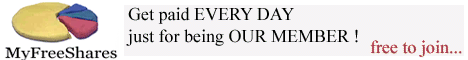

No comments:
Post a Comment
Silahkan Tulis Komentar anda